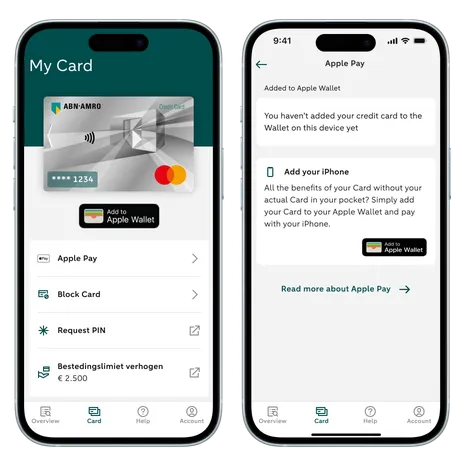Pay the easy way
Apple Pay makes paying with your ABN AMRO credit card even faster, easier, and safer. And you don’t need a physical Card on you. Simply pay with a device you already carry with you anyway. It’s simple and safe with Face ID, Touch ID, or your access code. Can't imagine how online and in-app payments could go any faster? Think again! With Apple Pay, you don’t need to create an account or fill in your credit card details. And since you’re paying with your ABN AMRO credit card, you’ll have all of its advantages. Like the Purchase Protection and the Delivery Guarantee.